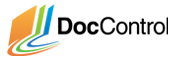The user Dashboard lists all the documents that are available to you, and all of the functions that can be performed on a document. On left side, you’ll find the Available Groups hierarchy. Select a group from the hierarchy to view documents inside it. You’ll see the documents of the selected group in the main panel. Additional details and available actions are conveniently located in the Document Properties Panel below it. On the lower left corner of the User Dashboard you’ll find quick links to your draft documents, documents you have checked out, and to documents that require your approval.