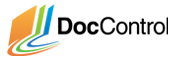User groups will help you manage the members of your project members. You can assign users to a user group and any permission you apply to the user group will also be applied the users within the group. Follow the steps below to create the user groups we will use in our project:
- For this guide, we will create a user group for each of the following:
- Project Staff– these users will be able to view and download specified files from your project. We will also assign them reviews to complete.
- SOP Writers– these users will be responsible for writing, uploading, and updating files for the project
- Project Manager– these users will be responsible for reviewing and approving the documents created by the document uploaders
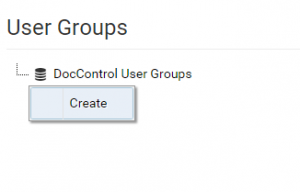
- From the admin menu, select the ‘Manage User Groups’ option
- Under User Groups, right click on ‘DocControl User Groups’ and click create
- Enter the name and click enter to create the user group
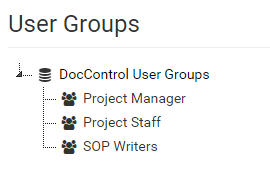
Once you have created these user groups you are able to add users to them. You can substitute a user group in place of an individual user when assigning access privileges or approvers.