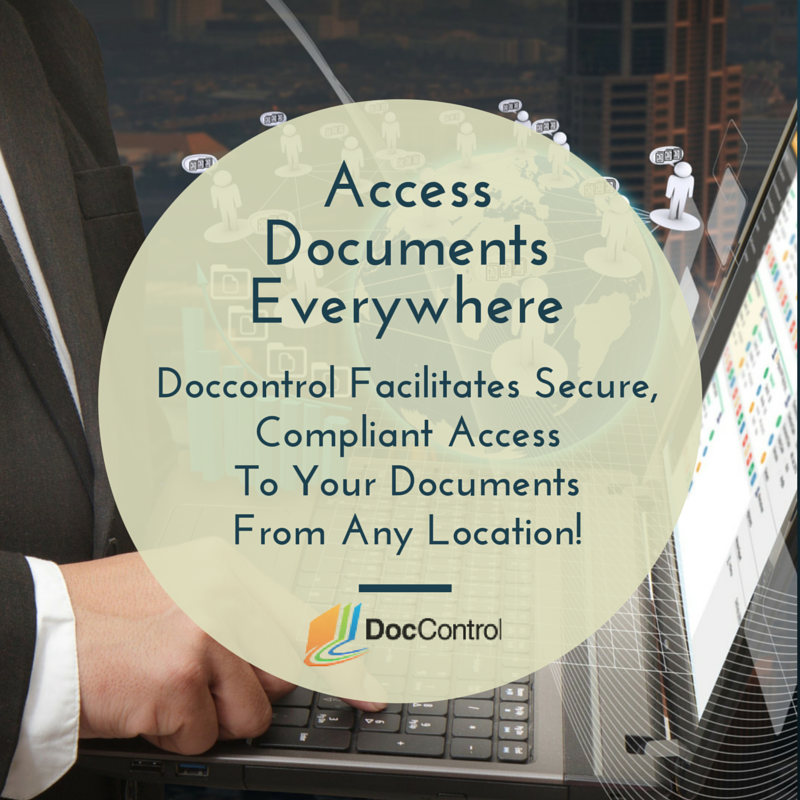
DocControl Facilitates Secure, Compliant Access To Your Documents From Any Location.
Blog of DocControl – The next generation document management system.
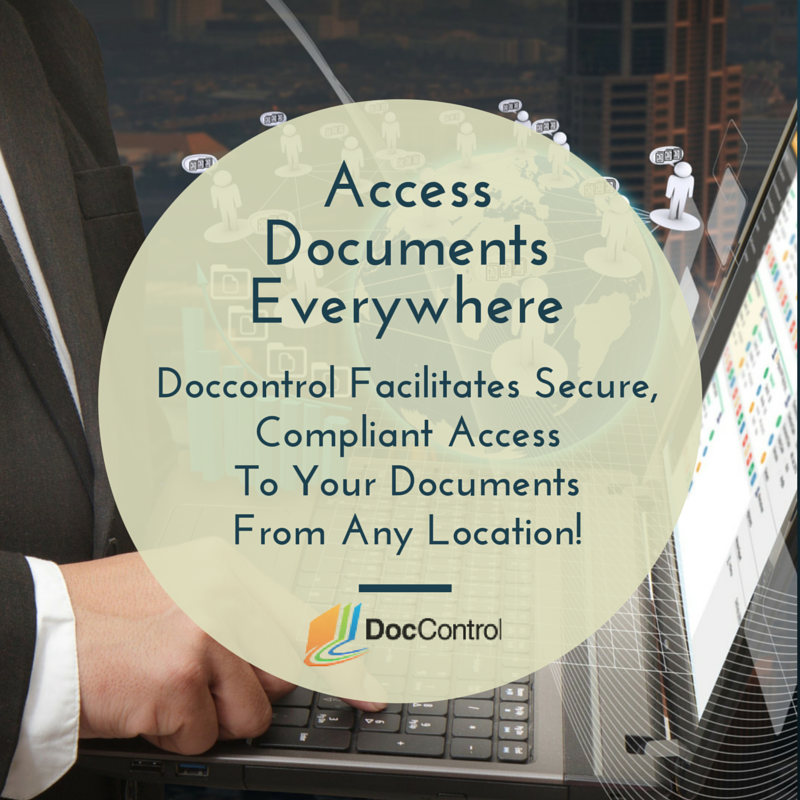
DocControl Facilitates Secure, Compliant Access To Your Documents From Any Location.
The audit trail feature by DocControl provides the facility to keep the record of all the actions performed by the various staff members in the system. An audit trail consists of a date and time stamp, username of the user who initiated the action and the actual action.
Audit trail allows you to reconstruct who did what to your critical document during the course of its life in the system. Every staff members’ action has been logged in to audit trail by the system with their username and time stamp. It will increase the security of the document within its lifecycle and reduce unauthorized edits and loss.

Security is one of the most important concept, we use different techniques and methods to secure the things that have importance in our life. Likewise the documents in the organizations are important they may have the critical information in it, which can be use to accomplish your mission and goals. They need to be secured from unauthorized access. In our ever changing technology based world, it is imperative to have control over all of your documents physically.
The solution for this is the Electronic Document Control Systems. It allows you not only to store the documents but also to manage, organize and secured the documents. To be called the secured document control system a system must be compliant to some of the following standards.
1) HIPAA
2) FDA
3) 21 CFR part 11
4) GLP
5) QSR
6) ISO
These are some of the standard that an ideal electronic document control system must have.
These all standards are the basic need and a system must follow the rules and guidelines specified.
HIPAA is an abbreviation of Health Insurance Portability and Accountability ACT. It is a set of strict rules and regulations regarding privacy of patient for an organization that provide health care services. It’s regulations apply to any organization that collects, stores, processes, retains, or has any level of access to an individual’s’ health information. Violations of the HIPAA rules can lead to very severe financial penalties, criminal charges and even jail time. Continue reading →
Access, Review, approve and retire documents on any web enabled device anywhere.
DocControl provides electronic document management in an efficient and cost-effective manner. See a list of product features left.
Large number of documents can be accessed in a very simple way using the dashboard of the DocControl. It provides the detailed information about the document and allows you to perform multiple actions.
Documents must be arranged in a manner that they should be accessible in an efficient way. Really in these times no one wants to wait for a minute. We can find what we want quickly and do the action we want instantly on our uploaded document.
Document Control systems are electronic document management and control solutions that help organizations to manage their documents related activities effectively. The document management and control systems are used to store and organize large number of documents in a systematic manner. Document management systems provide a centralized access to the documents stored in it.
A document control system should have essential features that will make it as an ideal document management system every system may have its own characteristics but these are some of the common features that every system should posses.
The must have characteristics which we must consider:
Easy to Understand and use
A good document control or document management solution is designed in such a way that every person in the staff can grasp and make most of the use from the system. The user interface and the basic features should be user friendly. The system should be designed in a way that it will be understandable to the actual end users so that it will minimize the possibility of mistakes and errors that will directly affect the time required to complete the task. Continue reading →
Document Control systems are electronic solutions that help organizations to manage their documents related activities effectively. This is used for the storage as well as organization of large number of documents. The documents of different categories can be stored and accessed this provide a centralized organization of the documents in the organization. An efficient document control keeps record of every action taken within an organization, with respect to the creation, distribution, modification and deletion of documents.
A Document Control System provides services such as massive storage, versioning of documents and electronic records, usage of search features as well as recovery of documents. DMS assist in creating and reproducting of documents. The complete sequences in workflow include different phases such as proofreading, reviewing, authorizing and approvals are effectively handled in these systems. This prevents damage of documents and assists in efficient recovery. Digital archiving of documents is possible in enterprises through this data management system. Continue reading →
I’m using the website for my class, but some pages don’t load or certain links don’t do anything when I click them. What can I do to be able to use the site?
Chrome features a pop-up blocker that can prevent new windows from opening. When it does, you’ll briefly see the message “Pop-up blocked” in the address bar.

You can allow pop-ups from a site that you’re visiting by clicking the blocked pop-up icon, selecting “Always allow pop-ups from [address of site]”, and clicking Done.

We recommend turning off all pop-up blockers while using Pearson websites. You can turn off the Chrome pop-up blocker by following the instructions below. If you choose to leave the Chrome pop-up blocker on, please configure it to recognize the sites you use as exceptions.
Please follow the instructions below to be sure that most new windows that open at Pearson websites are not blocked:
1. Open Chrome and click the Chrome menu (), or in older versions, the wrench
icon ().
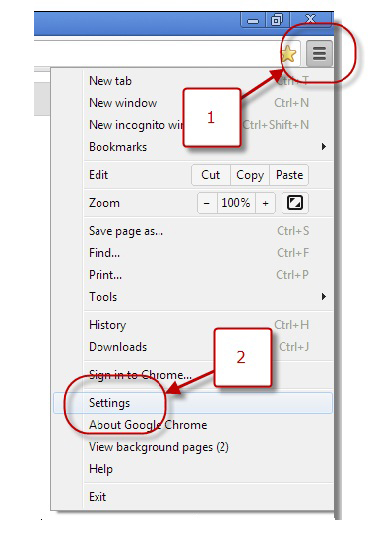
2. In Windows: Click Settings (or in older versions, Options)
In Mac OS X: Click Preferences…
3)Scroll down to the Privacy heading (you may need to click Show advanced settings…, or in older versions, Under the Hood)
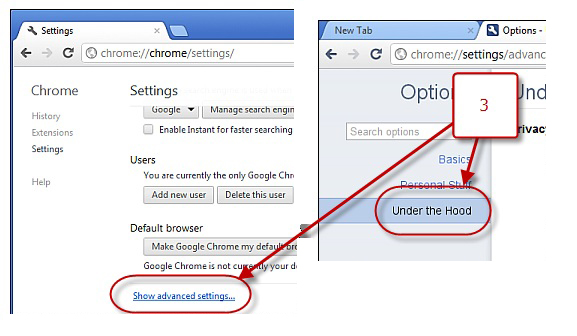
4. In the Privacy section, click Content settings…
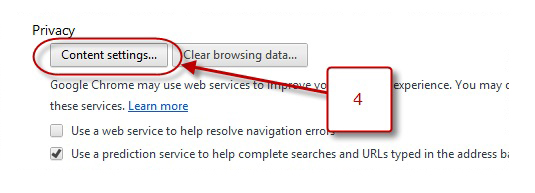
5. In the Pop-ups section, select “Allow all sites to show pop-ups”
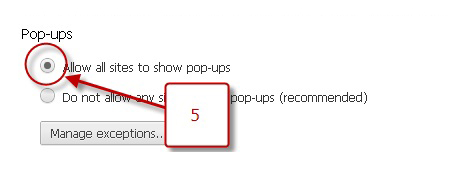
6. Click OK
7. Click the “x” to the right of the Settings – Content Settings tab to close it
Please follow the instructions below to be sure that most new windows that open on Pearson websites are not blocked:
1. Open Google Chrome and click the Chrome menu (), or in older versions, the wrench icon ().
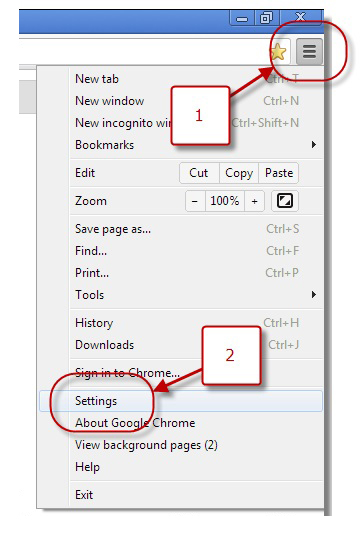
2.In Windows: Click Settings (or in older versions, Options)
In Mac OS X: Click Preferences…
3. Scroll down to the Privacy heading (you may need to click Show advanced settings…, or in older versions, Under the Hood)
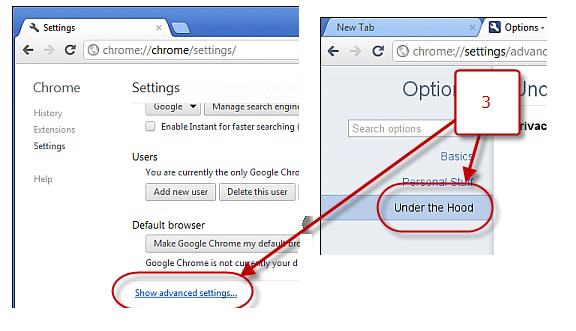
4. In the Privacy section, click Content settings…
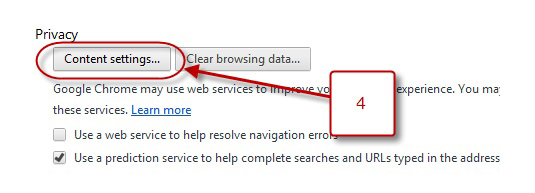
5. In the Pop-ups section, click Manage exceptions…,
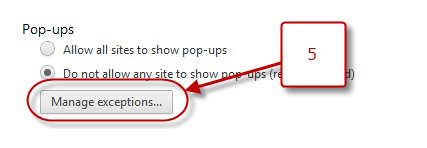
6. In the text boxes under “Hostname pattern,” type the domains listed below exactly as they appear, pressing Enter after each one:
[*.]pearson.com
[*.]pearsoned.com
[*.]pearsoncmg.com
[*.]mathxl.com (if your course includes XL features)
[*.]myitlab.com (if you use MyITLab)
[*.]ecollege.com (if you use a new design, MyLabsPlus, or LearningStudio course)
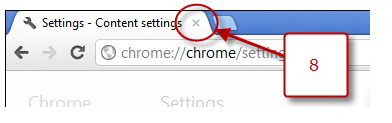
7. Click OK
8. Click the “x” to the right of the Settings – Content Settings tab to close it
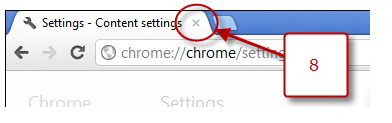
DocControl is a Web based Document Control and Management System. It has intuitive and Responsive interface which makes it accessible on any device. It allows multiple users to work in a team, providing services such as massive storage, versioning of documents, electronic signatures and automatic PDF conversion. DocControl is HIPPA and 21 CFR part 11 compliant product that makes it more secure than any other document management system. Any type of documents can be added into DocControl and it will automatically get converted into PDF. It has the awesome workflow for document revision and every time the document revised its version number gets updated automatically. DocControl is suitable for small and medium size business that provide security to their documents and works in a team. DocControl has more than 50 Corporate Clients, 5000 + documents added into the system and more than 30,000 PDF generated.